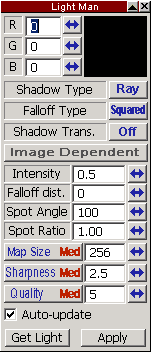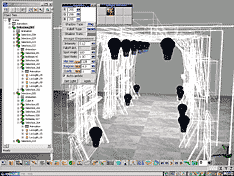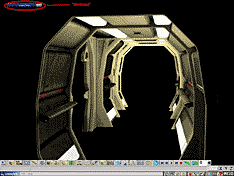|
Light Man will retrieve the current settings from a single light or from the first light it encounters in a group if a group is selected. With "Auto-update" checked, the settings will be changed in real-time for the selected light(s). If real-time updating is not wanted, clicking the "Apply" button will apply the changes to the light(s) also. When a group is selected and changes are made only to the intensity of the light, the lights retain their individual values for all their other settings. Only the properties that are altered are distributed to the other lights in the group.
Many thanks to Sean for helping with the layout of the interface and for providing the icons as well as for being a very thorough beta-tester.
Matthew Bolton has made Light Man available for free, through Moonman's trueSpace Resources.
LightMan requires Caligari's trueSpace 4.x, 5.x, or 6.x
Download Light Man tSX now (45k ZIP file contains two plugins, one for tS4 and one for tS 5&6)
Matthew has also offered the source files for the tSX, get them here (195k).
![]() Light Man
is made available AS IS with no technical support or warrantees expressed
or implied. Use at your own risk.
Light Man
is made available AS IS with no technical support or warrantees expressed
or implied. Use at your own risk.
© Matthew Bolton